Table of Contents
I. Introduction
The Importance of Keyword Research in SEO and PPC
Keyword research is the backbone of both search engine optimization (SEO) and pay-per-click (PPC) advertising. It involves identifying the specific terms and phrases that people use when searching for information, products, or services online. By understanding these keywords, businesses can create content and campaigns that align with what their target audience is looking for, improving their chances of being found online.
In SEO, choosing the right keywords can help your content rank higher on search engine results pages (SERPs), driving organic traffic to your website. In PPC, the right keywords ensure that your ads are shown to the right people, increasing the likelihood of clicks and conversions. Without proper keyword research, you risk targeting the wrong audience or missing out on potential traffic altogether.
Introducing Google Keyword Planner
For beginners, diving into keyword research can seem daunting. This is where Google Keyword Planner comes in. As one of the most widely used keyword research tools, Google Keyword Planner simplifies the process by providing valuable insights into what people are searching for on Google. Whether you’re creating content for your website or planning a PPC campaign, Google Keyword Planner offers the data you need to make informed decisions.
Google Keyword Planner is part of the Google Ads platform, but you don’t need to run a paid campaign to use it. This tool is designed to help you discover new keyword ideas, analyze search volume, and understand competition levels for various keywords. For beginners, it’s an invaluable resource that lays the foundation for successful SEO and PPC strategies.
Benefits of Using a Free Keyword Planner
One of the biggest advantages of Google Keyword Planner is that it’s free. Many keyword research tools come with a price tag, but Google Keyword Planner provides access to essential data without any cost. This makes it especially appealing to small businesses, startups, and individual marketers who are working with limited budgets.
Another benefit is the ease of use. Google Keyword Planner is designed to be user-friendly, even for those who are new to digital marketing. The tool provides clear data and actionable insights, allowing beginners to quickly grasp the basics of keyword research. Additionally, because the data comes directly from Google, you can trust its accuracy and relevance, making it easier to make decisions that will positively impact your SEO and PPC efforts.
In conclusion, keyword research is crucial for any online marketing strategy, and Google Keyword Planner offers a powerful, free tool to help beginners get started. By leveraging this tool, you can identify the right keywords to target, improve your search engine rankings, and create more effective PPC campaigns.
II. What is Google Keyword Planner?
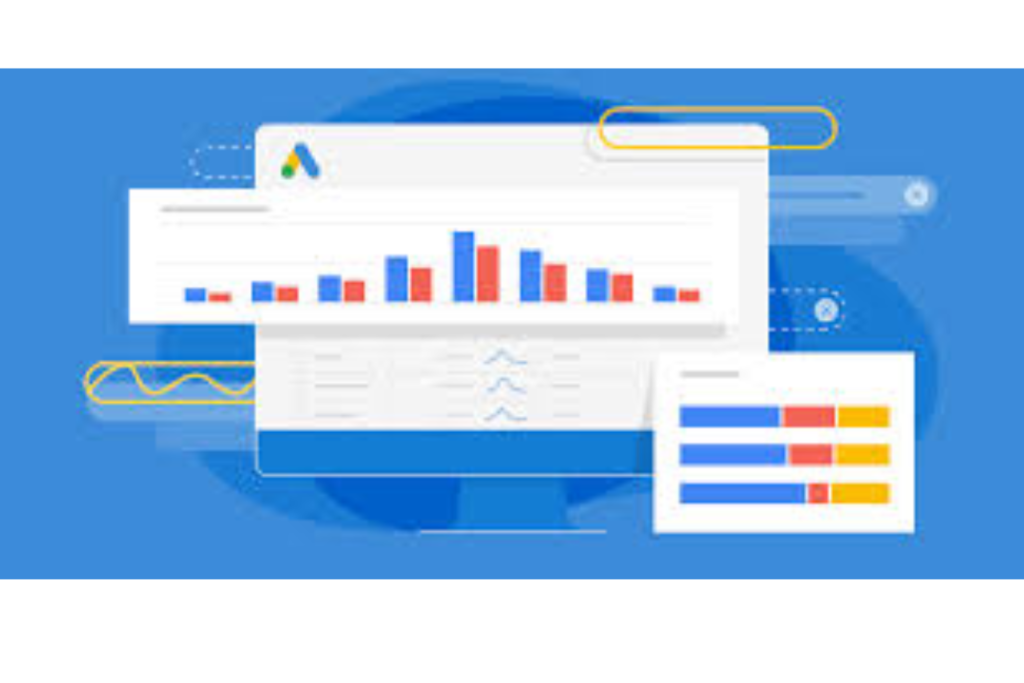
Explanation of Google Keyword Planner and Its Purpose
Google Keyword Planner is a powerful and versatile tool designed to assist marketers, content creators, and businesses in conducting thorough keyword research. It is an essential resource for those looking to enhance their search engine optimization (SEO) strategies and optimize their pay-per-click (PPC) campaigns. At its core, Google Keyword Planner helps users identify the keywords and phrases that their target audience is searching for on Google, providing the foundation for creating content and ads that resonate with potential customers.
The primary purpose of Google Keyword Planner is to generate keyword ideas, analyze their search volume, and evaluate their competitiveness. This data allows users to make informed decisions about which keywords to target in their content or ad campaigns, ensuring that their efforts are aligned with the needs and interests of their audience. Whether you are launching a new website, running a Google Ads campaign, or simply trying to improve your existing SEO strategy, Google Keyword Planner offers the insights needed to succeed.
A Free Tool Available Through Google Ads
One of the standout features of Google Keyword Planner is that it is completely free to use. Although it is part of the Google Ads platform, you do not need to spend money on advertising to access the tool. This makes it an accessible option for businesses and individuals working with tight budgets, as well as those who are just starting with keyword research. All you need is a Google account to set up access to Google Keyword Planner, making it easy to begin exploring keyword opportunities.
Once you have access, you can use the tool to discover new keywords, see estimates on search volume, and get data on keyword trends over time. Even if you are not planning to run a PPC campaign, the information provided by Google Keyword Planner is invaluable for developing a solid SEO strategy. For those interested in Google Ads, the tool also helps estimate bid ranges for specific keywords, allowing you to plan your budget more effectively.
How Google Keyword Planner Helps in SEO and PPC Campaigns
Google Keyword Planner plays a crucial role in both SEO and PPC by helping you identify the most relevant and effective keywords for your campaigns. For SEO, the tool allows you to uncover keywords with high search volume and manageable competition, enabling you to optimize your website content to rank higher on search engine results pages (SERPs). By targeting the right keywords, you can attract more organic traffic, increase visibility, and ultimately, drive more conversions.
For PPC campaigns, Google Keyword Planner helps you choose the best keywords to bid on, ensuring that your ads are shown to users who are actively searching for products or services similar to what you offer. The tool provides data on the average cost-per-click (CPC) and competition level for each keyword, helping you allocate your budget wisely and maximize your return on investment (ROI).
In addition to keyword discovery, Google Keyword Planner offers insights into search trends, which can help you identify seasonal keywords or anticipate changes in search behavior. This allows you to stay ahead of the curve and adjust your strategies accordingly, whether you are focusing on SEO or PPC.
In summary, Google Keyword Planner is a free, indispensable tool that supports both SEO and PPC efforts. It provides valuable data that can help you optimize your content, improve your search rankings, and create more targeted and effective ad campaigns. By leveraging the insights from Google Keyword Planner, you can build a solid foundation for your online marketing strategy and achieve better results over time.
III. Getting Started with Keyword Planner

Step-by-Step Guide to Accessing and Setting Up Google Keyword Planner
Getting started with Google Keyword Planner is straightforward, making it accessible even for beginners. Follow these steps to access and set up the tool:
- Sign In to Your Google Account:
- If you already have a Google account, simply sign in. If not, you’ll need to create one. Google Keyword Planner is integrated within the Google Ads platform, so having a Google account is essential.
- Access Google Ads:
- Once signed in, navigate to Google Ads. If you’re new to Google Ads, you’ll be prompted to set up your account. This process includes entering basic information about your business and selecting your billing country and time zone. You can skip the campaign setup if you’re only interested in using the Keyword Planner tool.
- Navigate to Keyword Planner:
- After setting up your Google Ads account, you’ll find the Keyword Planner under the “Tools & Settings” menu. Click on “Tools & Settings,” then select “Keyword Planner” from the dropdown menu under the “Planning” section.
- Choose Your Goal:
- Keyword Planner offers two main options: “Discover new keywords” and “Get search volume and forecasts.” If you’re just starting out, “Discover new keywords” is ideal for generating keyword ideas based on a seed keyword or website URL. The “Get search volume and forecasts” option is more suited for those who want detailed data on specific keywords they’re already considering.
How to Create a Google Ads Account (If Needed) to Use the Tool
If you don’t already have a Google Ads account, you’ll need to create one to access Google Keyword Planner. Here’s how:
- Visit the Google Ads Signup Page:
- Go to the Google Ads homepage and click “Start now.” You’ll be guided through the process of setting up your account.
- Skip Campaign Creation:
- During the setup, Google may prompt you to create your first campaign. If you’re only interested in using the Keyword Planner, look for an option to “Switch to Expert Mode” at the bottom of the page. This allows you to bypass the campaign creation process.
- Complete Your Account Setup:
- Fill in your business details, such as your billing country, time zone, and currency. Once this information is provided, your Google Ads account will be ready, and you can proceed to use the Keyword Planner without needing to launch any paid campaigns.
Tips for Navigating the Interface
Google Keyword Planner’s interface is designed to be user-friendly, but there are a few tips to help you navigate it effectively:
- Explore the Two Main Tools:
- As mentioned earlier, “Discover new keywords” and “Get search volume and forecasts” are the primary tools. Spend some time exploring both to understand how they can benefit your keyword research.
- Use Filters Wisely:
- The Keyword Planner allows you to filter results based on location, language, search networks, and more. This feature is especially useful if you’re targeting specific geographic areas or languages. Filtering by search network can also help you focus on Google search results alone, excluding search partners.
- Analyze Keyword Metrics:
- Pay attention to the metrics provided for each keyword, such as average monthly searches, competition level, and bid estimates. These insights are crucial for determining which keywords to prioritize.
- Save Your Keywords:
- As you find keywords you like, use the “Add to plan” feature to save them. This will allow you to download or view your selected keywords later, helping you stay organized as you build out your SEO or PPC strategy.
- Review Forecasts:
- If you’re considering launching a PPC campaign, use the forecasting feature to estimate the performance of your chosen keywords. This can help you set realistic expectations and budget accordingly.
By following these steps and tips, you’ll be well on your way to leveraging Google Keyword Planner effectively for your SEO and PPC efforts. Whether you’re conducting keyword research for the first time or refining an existing strategy, the tool offers everything you need to make data-driven decisions.
IV. Understanding Key Features of Keyword Planner
Overview of Key Features: Discover New Keywords, Get Search Volume and Forecasts, and More
Google Keyword Planner offers several powerful features that make it an essential tool for keyword research. These features are designed to help you identify the best keywords to target for your SEO and PPC campaigns. Here’s a closer look at the key features:
- Discover New Keywords:
- This feature allows you to generate a list of relevant keywords based on a seed keyword, phrase, or website URL. You can input your main keyword or a URL, and Keyword Planner will provide a variety of keyword suggestions related to your input. This is an excellent way to uncover new opportunities and find keywords that might not have been on your radar.
- Get Search Volume and Forecasts:
- With this feature, you can obtain data on the search volume for specific keywords, along with forecasts on how they might perform in the future. This includes metrics like average monthly searches, competition level, and suggested bid estimates for PPC campaigns. The forecast feature also gives you insights into potential clicks, impressions, and costs for the selected keywords, helping you make data-driven decisions.
- Keyword Filters and Refinement:
- Keyword Planner provides various filters to refine your keyword list based on specific criteria like location, language, search networks, and date range. This is particularly useful if you’re targeting a particular geographic area or language, allowing you to narrow down your keywords to those most relevant to your target audience.
- Ad Group Ideas:
- For those using Google Ads, Keyword Planner can suggest ad groups based on your chosen keywords. This feature helps in organizing your keywords into thematic groups, making it easier to manage your PPC campaigns and create more focused ad copy.
- Historical Metrics and Trends:
- The tool also offers access to historical metrics and trends, which provide insights into how certain keywords have performed over time. This data is valuable for identifying seasonal trends or understanding how search behaviors have evolved, enabling you to adjust your strategies accordingly.
How to Use the Free Features Effectively for Keyword Research
To make the most of Keyword Planner’s free features, it’s essential to approach your keyword research with a clear strategy. Here’s how you can use these features effectively:
- Start with Broad Keywords:
- Begin your research by entering broad keywords related to your niche or industry in the “Discover new keywords” feature. This will give you a wide range of keyword ideas that you can further refine based on your goals.
- Analyze Search Volume and Competition:
- Once you have a list of keywords, use the “Get search volume and forecasts” feature to evaluate their potential. Focus on keywords with a good balance of search volume and competition. Keywords with high search volume but low to medium competition are often the most valuable, as they offer higher visibility with less competition.
- Refine Your Keyword List:
- Use the filtering options to narrow down your keyword list. For instance, if you’re targeting a specific region, apply geographic filters to ensure that your keywords are relevant to that area. Similarly, use language filters to focus on keywords that match the language preferences of your audience.
- Group Keywords for Targeted Campaigns:
- For PPC campaigns, take advantage of the ad group ideas feature to group related keywords together. This helps in creating more targeted and effective ad campaigns. Grouping keywords by theme or intent also makes it easier to craft compelling ad copy and landing pages.
- Monitor Trends and Adjust Strategies:
- Regularly review historical metrics and trends to stay updated on how your chosen keywords are performing. If you notice changes in search behavior or seasonal spikes, adjust your content and campaigns accordingly to capitalize on these trends.
Importance of Using Data from Keyword Planner in SEO Strategies
The data provided by Google Keyword Planner is invaluable for crafting effective SEO strategies. By leveraging search volume, competition metrics, and keyword suggestions, you can ensure that your content is aligned with what users are actively searching for. This increases your chances of ranking higher on search engine results pages (SERPs), driving more organic traffic to your website.
Using Keyword Planner data also helps in identifying long-tail keywords, which are often less competitive and more specific. Targeting these long-tail keywords can lead to higher conversion rates, as they cater to users with a clear intent. Additionally, by continuously refining your keyword list based on performance data, you can adapt your SEO strategy to changing trends and maintain a competitive edge.
In conclusion, understanding and effectively utilizing the key features of Google Keyword Planner is crucial for successful keyword research. Whether you’re focusing on SEO or PPC, the insights gained from this tool can guide your decisions and help you achieve better results in your online marketing efforts.
V. Tips for Using Google Keyword Planner Effectively

1. Discovering High-Value Keywords
One of the primary goals of using Google Keyword Planner is to find keywords that will drive quality traffic to your website. High-value keywords typically have a good balance of high search volume and low competition, making them easier to rank for while still attracting a substantial audience. To discover these keywords:
- Start Broad: Begin with a broad keyword related to your niche. For example, if you’re in the fitness industry, you might start with “workout routines.”
- Analyze Search Volume: Look for keywords with significant search volume, indicating that many users are searching for them. However, be mindful of overly competitive keywords that may be challenging to rank for.
- Focus on Low Competition: Identify keywords with lower competition. These keywords may have slightly lower search volumes but are easier to rank for, especially if you’re just starting out.
By combining high search volume with low competition, you can identify keywords that offer the most value for your SEO and PPC efforts.
2. Filtering and Sorting Keywords
To refine your keyword list and focus on the most relevant options, make use of Google Keyword Planner’s filtering and sorting features:
- Use Location and Language Filters: If you’re targeting a specific geographic area or language, apply these filters to narrow down your keyword options. This ensures that you’re only viewing keywords relevant to your target audience.
- Filter by Search Volume: Set a minimum threshold for average monthly searches to eliminate keywords that may not generate enough traffic.
- Sort by Competition Level: Organize your keywords by competition level to quickly identify those with low or medium competition. This sorting method helps you prioritize keywords that are easier to rank for.
These filtering and sorting techniques allow you to focus on the keywords most likely to drive success in your campaigns.
3. Understanding Keyword Metrics
Google Keyword Planner provides several key metrics that are essential for evaluating the potential of keywords. Understanding these metrics will help you make informed decisions:
- Avg. Monthly Searches: This metric shows the average number of searches a keyword receives each month. Higher values indicate greater interest in the keyword, but also potentially more competition.
- Competition: This metric indicates how many advertisers are bidding on a particular keyword for PPC campaigns. Keywords with low competition are often better targets for those new to SEO or with smaller budgets.
- Bid Estimates: Keyword Planner provides suggested bid estimates for each keyword, offering insight into the cost per click (CPC) you might expect in a Google Ads campaign. Use this data to plan your PPC budget effectively.
By understanding and analyzing these metrics, you can choose keywords that align with your goals and resources.
4. Grouping Keywords for Better Campaigns
Organizing your keywords into thematic groups is crucial for both SEO and PPC campaigns. Grouping related keywords helps you create more targeted content and ads:
- Identify Themes: Look for keywords that share a common theme, such as user intent or topic. For example, keywords like “best running shoes” and “top running shoes” can be grouped under a “Running Shoes” theme.
- Create Focused Content: Use these groups to guide your content creation. For SEO, this means writing blog posts, landing pages, or product descriptions that target each keyword group. For PPC, it means creating ad groups with tailored ad copy that matches the search intent behind each keyword cluster.
Effective grouping leads to more relevant and cohesive campaigns, improving both user experience and performance.
5. Using Forecasts and Trends
Google Keyword Planner’s forecasting and trend data are invaluable for planning your SEO and PPC strategies:
- Review Historical Data: Analyze historical data to identify seasonal trends or changes in search behavior. For instance, keywords related to “holiday shopping” may spike in the months leading up to December.
- Plan Ahead with Forecasts: Use the forecast tool to predict how your chosen keywords might perform in the coming months. This feature helps you allocate your budget more effectively and schedule campaigns around peak interest periods.
By leveraging this data, you can optimize your campaigns for both immediate and long-term success, ensuring that your efforts are in line with current and future trends.
These tips will help you use Google Keyword Planner more effectively, enabling you to discover high-value keywords, refine your keyword list, and plan campaigns that deliver results. Whether you’re focusing on SEO or PPC, mastering these techniques will empower you to make data-driven decisions that boost your online presence.
VI. Keyword Planner vs. Other Free Tools
Comparison of Google Keyword Planner with Other Free Keyword Research Tools
When it comes to keyword research, several free tools are available to help marketers identify relevant keywords for SEO and PPC campaigns. However, Google Keyword Planner stands out due to its direct integration with Google Ads and its comprehensive data. Here’s how it compares to other popular free tools:
- Google Keyword Planner vs. Ubersuggest:
- Data Source: Google Keyword Planner pulls data directly from Google’s search engine, ensuring accuracy and relevance. Ubersuggest, while useful, aggregates data from various sources, which may result in less precise keyword suggestions.
- Features: Both tools offer keyword suggestions, search volume data, and competitive analysis. However, Keyword Planner provides deeper insights into bid estimates and ad group ideas, making it more suitable for those planning PPC campaigns.
- User Experience: Ubersuggest is known for its user-friendly interface and is ideal for beginners. Google Keyword Planner, though more robust, requires a Google Ads account and a basic understanding of PPC concepts, making it slightly more complex.
- Google Keyword Planner vs. AnswerThePublic:
- Data Source: While Google Keyword Planner provides data directly from Google searches, AnswerThePublic focuses on visualizing search queries as questions, prepositions, and comparisons. This makes AnswerThePublic excellent for content ideas but less effective for detailed keyword research.
- Features: AnswerThePublic excels in uncovering long-tail keywords and content ideas based on user intent. However, it lacks the detailed metrics provided by Keyword Planner, such as competition levels and bid estimates.
- User Experience: AnswerThePublic offers a unique, visual approach to keyword research, making it easy to explore ideas. However, for those seeking data-driven insights, Google Keyword Planner’s straightforward, metric-focused interface is more effective.
- Google Keyword Planner vs. Moz Keyword Explorer:
- Data Source: Moz Keyword Explorer is powered by Moz’s proprietary search data and offers valuable insights into search volume, difficulty, and organic CTR. Google Keyword Planner, on the other hand, provides data specifically from Google, the world’s most popular search engine.
- Features: Moz Keyword Explorer is strong in SEO-focused metrics, like keyword difficulty and organic click-through rate (CTR). However, it doesn’t offer the PPC-focused features of Keyword Planner, such as bid estimates and ad group suggestions.
- User Experience: Moz’s interface is intuitive and designed for marketers focused on organic search. Keyword Planner, with its dual focus on SEO and PPC, is more versatile but can be more complex for beginners.
Strengths and Weaknesses of Keyword Planner
Like any tool, Google Keyword Planner has its strengths and weaknesses:
Strengths:
- Direct Integration with Google Ads: Since Keyword Planner is a Google tool, it provides highly accurate data and integrates seamlessly with Google Ads, making it invaluable for PPC campaigns.
- Comprehensive Data: The tool offers detailed metrics, including search volume, competition, and bid estimates, which are crucial for both SEO and PPC planning.
- Free Access: As a free tool, Keyword Planner offers significant value, especially considering the depth of data it provides. It’s accessible to anyone with a Google Ads account, making it a cost-effective solution for keyword research.
Weaknesses:
- Requires Google Ads Account: To access Keyword Planner, you must have a Google Ads account, which can be a barrier for those not interested in PPC.
- Limited Organic Search Data: While Keyword Planner is great for PPC, it doesn’t provide metrics like keyword difficulty or organic CTR, which are important for SEO-focused campaigns.
- Complexity: The tool can be overwhelming for beginners due to its detailed interface and the need to navigate Google Ads. Those unfamiliar with PPC may find the learning curve steep.
Why Keyword Planner Might Be the Best Choice for Beginners
Despite its complexities, Google Keyword Planner is often the best choice for beginners. Here’s why:
- Accurate Data from Google: As the tool is directly linked to Google’s search data, beginners can trust that the information they’re getting is accurate and relevant to their SEO and PPC efforts.
- All-in-One Tool: Keyword Planner covers both SEO and PPC, providing a versatile platform for those looking to explore different aspects of digital marketing. Beginners can experiment with various strategies without needing to switch between multiple tools.
- Cost-Effective: Since it’s free to use, Keyword Planner offers beginners a chance to explore keyword research without financial investment. This is particularly beneficial for small businesses or individuals just starting their online marketing journey.
- Guided Learning: While the tool is complex, Google Ads provides extensive resources, tutorials, and support to help beginners learn how to use it effectively.
In conclusion, while there are several free keyword research tools available, Google Keyword Planner’s integration with Google Ads, comprehensive data, and cost-effectiveness make it an excellent choice for beginners. Its strengths far outweigh its weaknesses, providing a solid foundation for both SEO and PPC success.
VII. Common Mistakes to Avoid
When using Google Keyword Planner, beginners often fall into certain traps that can hinder the effectiveness of their keyword research. By being aware of these common mistakes and learning how to avoid them, you can ensure that your keyword strategy is on the right track.
1. Relying Solely on High Search Volume Keywords
A common mistake is focusing exclusively on keywords with the highest search volume. While it may seem logical to target these keywords to attract more traffic, high search volume often comes with high competition. This can make it difficult for your content or ads to rank well, especially if you’re just starting out. Instead, consider balancing high-volume keywords with those that have lower competition but still attract a relevant audience.
Tip: Use a mix of long-tail keywords and niche-specific terms that may have lower search volumes but are easier to rank for. This approach can help you capture targeted traffic that is more likely to convert.
2. Ignoring Keyword Intent
Keyword intent refers to the purpose behind a user’s search query—whether they are looking for information, intending to make a purchase, or seeking a specific service. Beginners often overlook the importance of matching keyword intent with their content or ad copy. Using keywords without considering the intent can result in low engagement or poor conversion rates.
Tip: When selecting keywords, consider the user’s intent. For example, informational keywords like “how to use Google Keyword Planner” should lead to educational content, while transactional keywords like “buy running shoes” should point to product pages or ads.
3. Overlooking Negative Keywords
Another mistake is failing to use negative keywords, especially in PPC campaigns. Negative keywords help filter out irrelevant traffic by excluding terms that are similar to your keywords but are not relevant to your business. Ignoring negative keywords can lead to wasted ad spend and lower ROI.
Tip: Regularly review your search terms report in Google Ads and add negative keywords to your campaigns. This will help you avoid paying for clicks from users who are unlikely to convert.
4. Not Using Filters and Sorting Options
Google Keyword Planner provides a variety of filters and sorting options that can refine your keyword list. Beginners often overlook these features, leading to an overwhelming amount of data that is difficult to manage. Without proper filtering, you might miss out on valuable keywords that align with your goals.
Tip: Use filters to narrow down keywords by location, language, search volume, and competition. Sorting by these metrics can also help you prioritize the best keywords for your campaigns.
5. Failing to Regularly Update Keyword Lists
Keyword trends and search behavior can change over time, but many beginners make the mistake of relying on static keyword lists. Failing to update your keyword strategy regularly can result in missed opportunities or targeting outdated keywords that no longer perform well.
Tip: Regularly revisit your keyword research to ensure your list is current. Monitor trends, seasonal shifts, and new keyword opportunities that may arise. Updating your keywords helps keep your content and campaigns relevant and competitive.
6. Not Analyzing Competitors’ Keywords
Ignoring what your competitors are doing can be a critical oversight. Many beginners focus solely on their own keyword research without considering the keywords their competitors are targeting. Understanding the competitive landscape can provide valuable insights into what’s working in your industry and reveal opportunities to differentiate your strategy.
Tip: Use Keyword Planner alongside competitive analysis tools to identify the keywords your competitors are ranking for. This can help you discover gaps in their strategy or areas where you can gain an edge.
7. Misinterpreting Keyword Metrics
Misunderstanding the metrics provided by Google Keyword Planner can lead to poor keyword choices. For example, seeing a low competition score might tempt you to target a keyword, but if it has low search volume, it might not be worth your time. Similarly, high bid estimates don’t always correlate with better performance in SEO.
Tip: Take the time to understand the metrics fully. Remember that search volume, competition, and bid estimates should be evaluated together, not in isolation. This holistic approach will help you choose the right keywords for your goals.
By being aware of these common mistakes and implementing the tips provided, you can maximize the effectiveness of your keyword research with Google Keyword Planner. Avoiding these errors will lead to more targeted traffic, higher conversion rates, and better overall performance for your SEO and PPC campaigns.
VIII. Conclusion
Effective keyword research is a cornerstone of successful SEO and PPC strategies. Whether you’re aiming to improve your website’s organic search rankings or drive targeted traffic through paid ads, understanding the right keywords to target is crucial.
Recap of the Importance of Effective Keyword Research
Keyword research allows you to identify terms and phrases that potential customers are using when searching for products, services, or information related to your business. By targeting these keywords, you can ensure that your content and ads reach the right audience, improve visibility, and enhance engagement.
For SEO, selecting the right keywords helps in crafting content that matches user intent, leading to higher rankings in search engine results pages (SERPs). For PPC, effective keyword research allows you to bid on the most relevant terms, optimizing your ad spend and improving the return on investment (ROI).
Encourage Beginners to Start Using Google Keyword Planner
Google Keyword Planner is an invaluable tool for both beginners and experienced marketers. Its robust features, including keyword suggestions, search volume data, and bid estimates, provide a solid foundation for keyword research. As a free tool, it offers great value without requiring a financial investment, making it an ideal starting point for those new to digital marketing.
By exploring and utilizing Google Keyword Planner, beginners can gain insights into which keywords are most relevant to their audience, refine their SEO and PPC strategies, and make data-driven decisions. The tool’s integration with Google Ads also offers a seamless way to transition from keyword research to campaign management.
Final Thoughts on Maximizing the Benefits of a Free Keyword Planner
While Google Keyword Planner is a powerful tool, maximizing its benefits involves more than just running searches. To fully leverage its capabilities, beginners should:
- Explore All Features: Take advantage of the various features offered by Keyword Planner, such as keyword filtering, sorting, and forecasting. These features help in refining keyword lists and planning campaigns effectively.
- Regularly Update Research: Keyword trends can change, so it’s important to revisit your keyword research regularly. Update your lists based on new data and trends to stay competitive.
- Combine with Other Tools: Use Google Keyword Planner in conjunction with other tools and methods to gain a comprehensive view of keyword opportunities. Complementing it with competitor analysis and SEO insights can enhance your strategy.
- Focus on User Intent: Ensure that the keywords you choose align with user intent and serve the needs of your target audience. This approach improves the relevance of your content and ads, leading to better engagement and conversion rates.
- In conclusion, Google Keyword Planner offers a wealth of opportunities for improving your SEO and PPC efforts. By understanding its features, avoiding common mistakes, and integrating it into your keyword strategy, you can achieve more effective results and drive better performance for your digital marketing campaigns. Start using this powerful tool today to unlock the potential of your keyword research and elevate your online presence.
